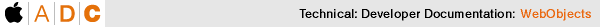
PATH
WebObjects 4.5 Documentation >
Tools and Techniques
Unordered Lists
Click  to create a new unordered list (<UL>). If there is a selection, each line in the selection becomes a list item (<LI>). You can use the Inspector to change the list to an ordered list (<OL>). You can also change the bullet character.
to create a new unordered list (<UL>). If there is a selection, each line in the selection becomes a list item (<LI>). You can use the Inspector to change the list to an ordered list (<OL>). You can also change the bullet character.
When typing in a list:
-
Press Enter to create a new list item.
-
Press Shift-Enter to create a line break but no new list item.
-
Press Tab to create a new list nested inside the original list.
-
Press Shift-Tab to move the nesting back one level.
© 1999 Apple Computer, Inc. – (Last Updated July 27 99)


 to create a new unordered list (<UL>). If there is a selection, each line in the selection becomes a list item (<LI>). You can use the Inspector to change the list to an ordered list (<OL>). You can also change the bullet character.
to create a new unordered list (<UL>). If there is a selection, each line in the selection becomes a list item (<LI>). You can use the Inspector to change the list to an ordered list (<OL>). You can also change the bullet character.